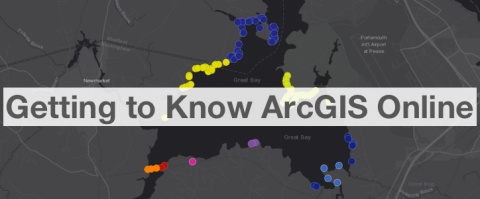![Crowdsource Mapping [workshop] map](/sites/default/files/styles/max_width_480px/public/media/2021-06/mobile_crowd_survey-123.jpeg?itok=aqd2D6As)
We have no current plans to offer this workshop again soon. If you are interested in possibly enrolling in this workshop, please email Shane Bradt or (call 603) 862-4277.
Workshop summary Learn how to collect and map information from any phone or computer using Survey123! Survey123 is a powerful crowdsource and mobile mapping tool which allows you to not only collect photos, locations and text, but also can feature a more data-focused approach (numbers, pre-populated dropdown menus, etc). Both tools allow people to participate from any internet-connected device, including mobile phones. Data collection can be limited to certain individuals or can be expanded to anyone who has the survey link. Once data are collected, they can be mapped in a variety of ways using ArcGIS Online and Story Maps.



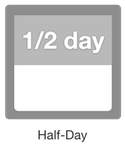

We have no current plans to offer this workshop again soon. If you are interested in possibly enrolling in this workshop, please email Shane Bradt or (call 603) 862-4277.
Participants will learn to create a Survey123 data collection form | use a mobile device and computer to collect and submit crowdsource data | create an ArcGIS Online map with the data you collected
Software discussed Survey123 for ArcGIS | ArcGIS Online
Length 9:00am to noon
Format REMOTE - students attend via Zoom
Cost $99 standard | $59 reduced
Cost note reduced rate applies to educational, non-profit, and governmental participants
Note A paid ArcGIS Online subscription is required to use Survey123. However, workshop participants do not need to have their own account to use during the workshop.
Note Experience with ArcGIS Online is suggested to participate in this workshop. If you have not previously worked with ArcGIS Online, please consider taking our Getting to Know ArcGIS Online workshop before attending this workshop.
We have no current plans to offer this workshop again soon. If you are interested in possibly enrolling in this workshop, please email Shane Bradt or (call 603) 862-4277.