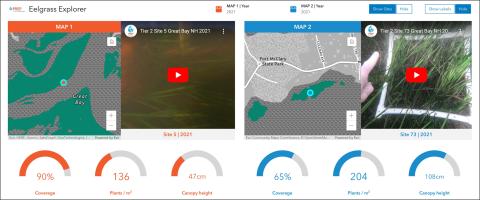
Workshop summary Once you understand the basics, it's time to make your ArcGIS Dashboards more attractive and more engaging! This workshop builds on our Introduction to ArcGIS Dashboards workshop to focus on additional strategies and approaches to format and control your Dashboard, including how to use Grouping, Stacking, Element Actions, and Arcade. In addition, we will discuss a variety of tips about using Experience Builder to house your Dashboards.


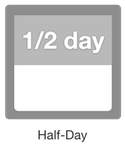


We have no current plans to offer this workshop again soon. If you are interested in possibly enrolling in this workshop, please email Shane Bradt or (call 603) 862-4277.
Participants will learn to use groups and stacking for layout | use element actions to control display | use basic Arcade to control formatting | use Experience Builder to enhance ArcGIS Dashboards
Software discussed ArcGIS Online | ArcGIS Dashboards | ArcGIS Experience Builder
Length 9:00am to noon
Format REMOTE - students attend via Zoom
Cost $99 standard | $59 reduced
Cost note reduced rate applies to educational, non-profit, and governmental participants
Note A paid ArcGIS Online subscription is required to use ArcGIS Dashboards. However, workshop participants do not need to have their own account to use during the workshop.
Note Experience with ArcGIS Dashboards is suggested to participate in this workshop. If you have not previously worked with ArcGIS Dashboards, please consider taking our Introduction to ArcGIS Dashboards workshop before attending this workshop.
Contact content - email Shane Bradt or call (603) 862-4277 | logistics - email Jen Adie or call (603) 862-1029



